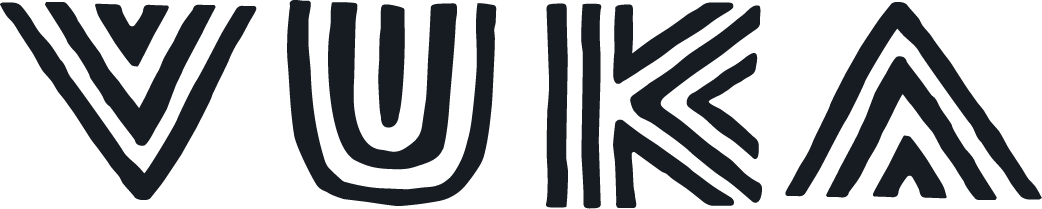What to Look for in the Best Budgeting Tools for Event Planning

Whether you’re planning numerous events, the occasional company gathering, or a once-in-a-lifetime celebration, bringing it all together in a vibrant, full-service venue is a big job. It can be either stressful or exciting, and which way it goes largely depends on whether you have a proper budget and the tools on hand to make it all happen.
Luckily, these days a user-friendly budgeting app can ensure your event goes off with minimal financial hiccups, allowing you the simple pleasure of bringing your ideas to life and watching them unfold.
Of course, there are now budgeting apps by the truckload offering to help you with this. With 40% of event planners relying on event planning software, we’ll cover what you should look for in an event planning budgeting tool, followed by a brief review of several popular and innovative options.
HOW BUDGETING TOOLS IMPROVE EVENT PLANNING
No matter how many details must be synthesized into a single memorable moment, it all hinges on how well you apply your event budget. This puts the event planner at the crossroads of potentially innumerable variables, which just for starters can include:
- General theme
- Decor
- Amenities
- Catering
- Music
- Activities
- Venue
- Transportation and/or lodging
Any one of these factors could stress-test the whole endeavor, and a good event requires putting it all together like a jigsaw puzzle.
If your budget allocation is smooth and your ability to manage it is as streamlined as possible, you’ll be able to see how any one element affects the rest. This enables you to more fluidly and flexibly plan around even the most unforeseen circumstance. Knowing how much you have available for any given task and having a visual representation of your budget will help you pull all the pieces together, without the guesswork or worry.
Related: What Makes a Successful Corporate Event?
WHAT TO LOOK FOR IN A BUDGETING TOOL
Software-based budgeting tools have come a long way, and it can be work just testing out and comparing them before making a firm selection. While the right app depends on your own unique needs, the following features are most important, if not essential, for managing an event budget.
Flexible Budget Categories
Nothing’s worse than relying heavily on an app before realizing it starts bottlenecking your process once you’ve input too much data. A smooth category function helps you navigate such issues with ease by organizing workflows and expanding searchability.
What could easily become piles of incomprehensible (or worse, forgotten!) data remains fully accessible and contextually relevant. If this is particularly important for you, look for apps that support multiple categories with each item and allows you to link different data points freely and with greater depth.
App Integrations
If your app is amazing on its own, power to you. When you find yourself annoyed, though, at the number of times you must go outside the platform, the feature you’re missing is integratability with whatever other function keeps drawing you outside the platform.
When your budget tool fits seamlessly into or alongside other apps, you’ve got a full suite of digital services on hand to help you see in an instant aspects like:
- How your budget fits into your calendar timeline
- Who to contact for each tasks with your contacts list
- Where and when your budget impacts your overall financial records
Note that for the simplest planning, you may be more comfortable not having certain features integrated, which could sharpen the learning curve or share data where you don’t want it to go. If event planning and budgeting is a mainstay of your career, however, it’s likely you’ll want some level of versatility with the apps you’re investing time in.
DATA VISUALIZATIONS
One of the best aspects of budgeting tools is how they can provide a visual representation of your whole budget in a single glance. Seeing raw data represented in charts, graphs, and other graphic displays keeps your mind from becoming overly focused on small details at the expense of the big picture.
This is one feature you don’t need to waste a lot of time on – check out the way the app displays data from the outset. It will save you time needlessly exploring other features that won’t matter if you don’t relate to the way the budget data is fundamentally displayed.
THE BEST BUDGETING APPS FOR EVENT PLANNING
There are countless digital budgeting tools available, each with their own unique set of features and functionality. The following are just some of the great budgeting apps we recommend for getting a leg up on organizing and budgeting for your next unforgettable event.
QUICKBOOKS
Quickbooks‘ extensive experience in financial management software is leveraged into a handy, feature-rich platform that’s as user-friendly as it is powerful. Large organizations already familiar with its traditional enterprise software can quickly begin using it at a high level.
It’s also made for advanced financial accounting that keeps the app continually relevant for any department of your company, being from a company that established many industry standards for financial reporting to begin with.
Being a subscription service, it’s also built with scalability and multiple users in mind – perfect for those collaborating with other planners. Quickbooks’ phone-app budget tools also allow regular event planners to easily adjust budgets to monthly, quarterly, and annual timeframes. The app now even integrates directly with digital payments.
Further, Quickbooks enables easy copying and modification of previous budgets, so you can continually build on past successes. In a short time, you can customize your templates to your exact needs.
MINT
While designed primarily for individual finances, Mint‘s high customizability makes it suitable for any purpose. The free app features a clean and approachable interface, even while providing a depth of features that are smartly woven into the user-friendly design.
The ability to track subscriptions is particularly useful to those coordinating multiple vendors, where transaction categories rival the utility of even a refined spreadsheet template. If you’re managing events for multiple industries, this feature also helps you manage a massive volume of information without letting it become unwieldy.
Mint also makes it very easy to create separate modifications of a budget without altering it in ways that are hard to reverse. This is incredibly useful for event planners, who often must create somewhat elaborate preliminary budgets on the fly, even just when comparing services.
LOLA SPEND
Highly specialized for budgets and general financial operations, Lola offers incredibly in-depth features, such as sub-budgets and split-transactions, ensuring even the most complex vendor-juggling is accurately represented fully within the app. The developers focused on ensuring clean data from the get go, which allows you to keep your right brain at full throttle while the details are kept in check.
Lola also has a streamlined policy-setting function, where each transaction is checked against the automated rules you’ve set. This and other features can be done on a per-person basis, which can be applied on a per-vendor basis as well.
Like Quickbooks, Lola integrates with payments. It’s also nice how Lola makes reimbursements easy to see, ensuring you don’t lose track of outstanding payments, even when you’re multitasking – an essential feature when booking vendors who must repay refundable deposits.
Lastly, Lola provides a full suite of travel management tools, so for planners on the move to the next one-of-a-kind venue, travel-planning can be done fully in-house. They also provide an extensive support and knowledge base service, complete with training resources for the serious professional.
ASANA
Like a good yoga pose, Asana helps you stretch your resources where they’re needed most. Its design emphasizes timelines and schedules, which is indispensable for event planners. Asana’s strengths also include a highly scalable contact list, which assists in managing vendor and guest lists, as well as assigning the right tasks to the right individual or group on your team.
The developers tout Asana’s ability to solve divisive siloing issues, where departments continually remain tunnel-visioned in their own processes. By having multiple planners syncing up to the same to-do lists and schedules, Asana encourages more teamwork while making coordination of different parts easier.
It’s easy to create and assign tasks, and the app is designed with the needs of live-event procedures strictly in mind. If you ever found yourself feeling exasperated by the planning experience, see if Asana is the breath of fresh air you’ve been looking for.
BLOSSOM
Primarily a project management app, Blossom functions quite well as a budget tool as well. Just like Asana, its strength is in its silo-busting effect, as it keeps users on the same page and gives the event coordinator a single place to see which tasks are being accomplished and by whom.
This is all the more so with its extremely handy integratability with chat apps, allowing your team to stay connected through any device. Even without the chat function, collaboration is easy with the ability to fluidly respond to each other’s different “cards,” which also includes a notification feature to keep relevant parties on the same page with minimal confusion.
A comprehensive update system also makes an event planner’s life easier, and like Lola, Blossom was also made with different locations in mind, making it useful for traveling or remote teams. Having been built to simplify even the most complex app-development pipelines, Blossom is particularly good at keeping the most intricate processes visible in a simple way, and without letting things bottleneck.
Related: What to Look for in Bohemian Event Space in Austin
WHICH BUDGET TOOL IS RIGHT FOR YOU?
As new apps become more user-friendly and feature-rich, it’s now possible to adjust your entire event planning process itself straight from your budgeting app. Which one is right for your purposes is a matter of preference, but one thing is sure: your event will go more smoothly with a more organized and streamlined control of your budget.
Being the premier coworking and event space in Austin, Texas, Vuka has hosted a diverse range of events at our indoor and outdoor gathering areas. If you’re looking for the perfect place to make your next event something truly special, look no further than Vuka – and don’t hesitate to get in touch.